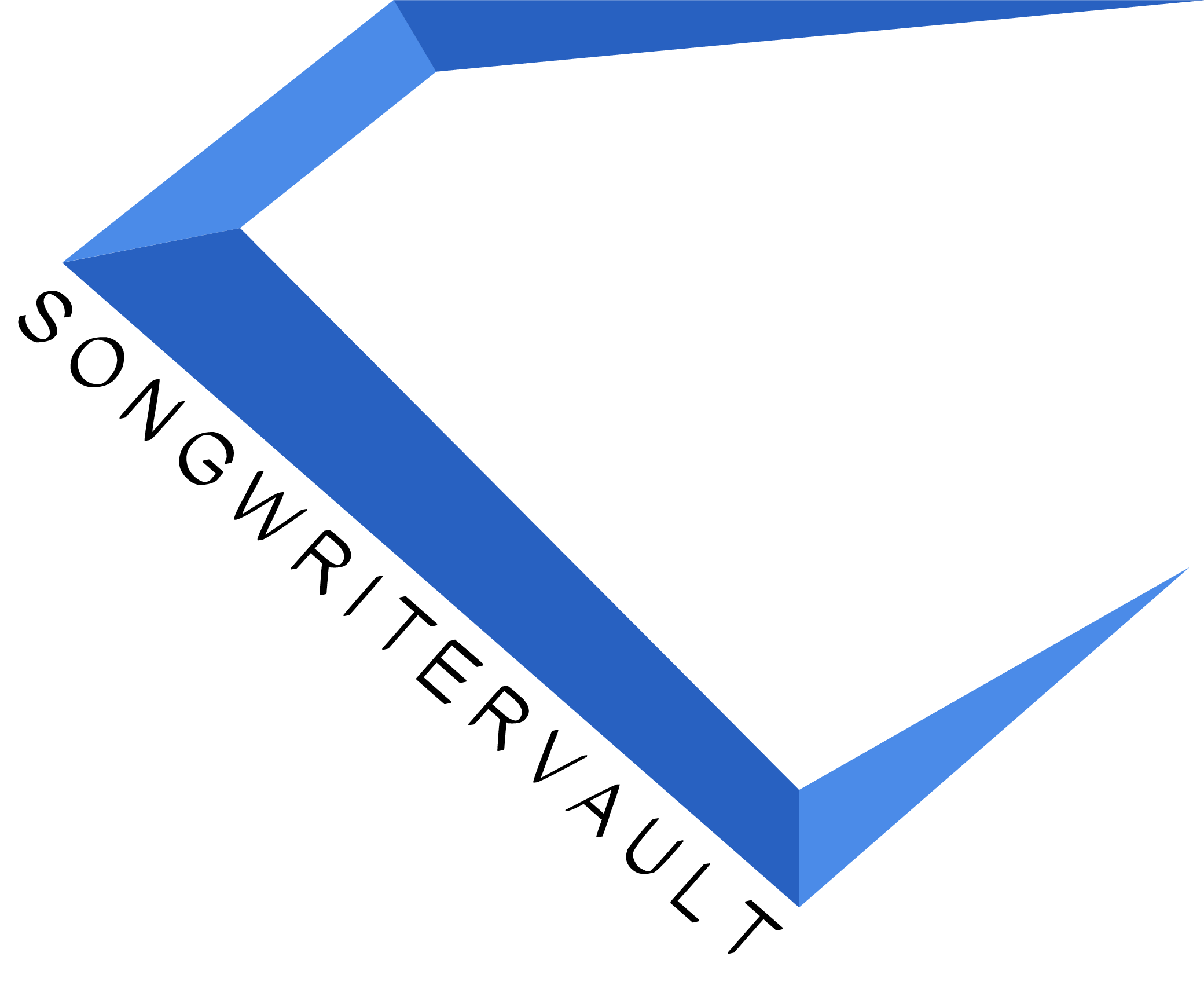[beatstore-2]
SongWriter Vault Download Process
-
Browse through the music on the “Listen” Page.
-
Click the Blue Shopping Cart to the right of the instrumental / beat.
-
Choose “Download WAV” or “Download Trackout”
-
You will be redirected to a download page where all music is in alphabetical order. Find your Instrumental / Beat name and click the green download button.
-
Return to the “Listen” page to browse through more music.